
Microsoft 365 Business is a comprehensive suite of tools and services designed to enhance productivity and streamline business operations. With an array of applications and features, Microsoft 365 Business offers accounting and bookkeeping practices the opportunity to optimize their workflows, collaborate seamlessly, and improve overall efficiency. In this post, we will explore the various ways accounting professionals can leverage Microsoft 365 Business to their advantage, providing insights to help you harness the full potential of this powerful platform.
1. What is Microsoft 365 Business, and how can it benefit accounting professionals?
When most people think of Microsoft 365, tools like Word, Excel, PowerPoint, and Outlook come to mind. Microsoft 365 Business is so much more than that! It is a cloud-based productivity suite with applications to organize your time and tasks, gather information from prospects and clients, track teamwork and enhance collaboration.
Being cloud-based, Microsoft 365 Business offers accounting professionals the convenience of accessing and working from anywhere, anytime, and on any device. Whether you need access to documents or need to know the status of a client file, you have full access to what you need on all your devices, no matter where you are. Remote work has no boundaries with Microsoft 365. You and your team will always be up to date.
Through Microsoft 365 Business's advanced collaboration tools, seamless integration, and enhanced security features to protect sensitive data, you also have peace of mind that your client information is safe and secure while ensuring the work to be performed is not falling through the cracks. Streamlining your workflows has never been easier.
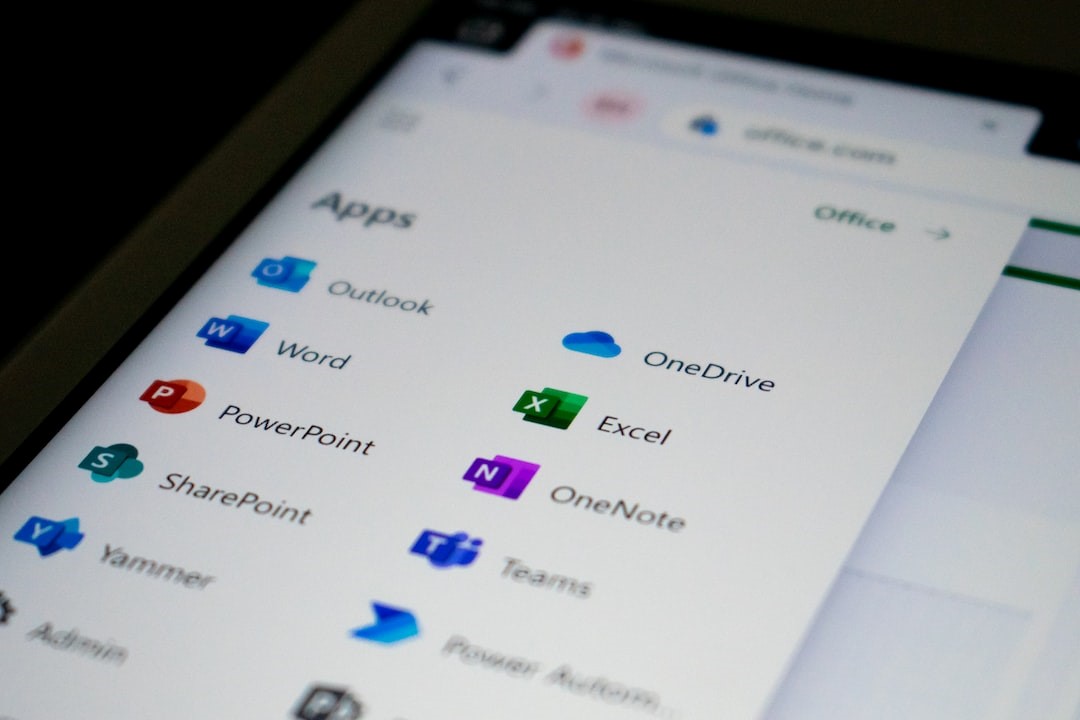
2. Getting started with Microsoft 365 Business:
What are your next steps now that you have your Microsoft 365 Business subscription? Set up your SharePoint site(s).
Microsoft SharePoint is the foundation for collaboration, content management and workflow automation with staff, consultants, and clients. A different SharePoint site is created based on the needs of the organization.
Each SharePoint site you create is based on the security needs of the information that will be homed in the site. You must determine what information you need to store on each site and who needs access. Microsoft makes it easy to ensure your team has access to everything they need while also providing you are only sharing information outside your organization with those who need it. Data security is enhanced using SharePoint over OneDrive for collaboration.
SharePoint also provides the platform on which your other Microsoft tools are based. Depending on the workflows for the information housed on a SharePoint site, you may use the same tool on different sites. Microsoft provides flexibility on how you will access these tools, ensuring your workflows remain smooth and efficient.
3. Exploring key features and applications of Microsoft 365 Business:
Microsoft Planner, a web-based visual task management tool, allows you to create, assign and organize work for you and your team. It has a simple card-based interface like Trello, but through its integration with SharePoint, you can attach files and links to sites to keep all the required information at your fingertips on the task card. Through further integration with Microsoft tools like Teams and Outlook, it is easy for you and your team to see what needs to be done and when, preventing tasks from falling through the cracks. It is a perfect tool for keeping you and your team on track.
Microsoft OneNote, a digital note-taking app, provides a single place for you and your team to keep all your notes, research, plans and information. Your digital notes can contain text, audio and video files, drawings, spreadsheets and links to other sources of information. With OneNote's search and OCR capabilities, finding what you are looking for is easy. Everything you need to remember and manage about your clients is all in one place, available to your team, no matter the device they are using.
Microsoft Forms is a simple-to-use, powerful app that allows you to create surveys, quizzes, polls and other types of data-gathering forms. Your forms can be integrated into your website to filter prospective clients to ensure they fit your practice well. Once you have vetted the potential client, Microsoft Forms can help you gather the information needed when onboarding that new client. You can create quizzes that are scored automatically to ensure your potential new hire has the skill set they need to join your team. Suppose you are having a meeting or presenting an online seminar through Microsoft Teams. In that case, you can embed polls to gather information from the attendees to ensure they understand the information presented. Forms is a great tool to collect the information that you need.
Like Microsoft Planner, Microsoft Lists helps you track information and organize work. While Microsoft Lists has a Kanban board view similar to Microsoft Planner, the amounts and types of information you can include in a Microsoft List are far greater. Microsoft Lists can show your data in different views dependent on your filtering and rules. You also have more flexibility in the notifications generated by Microsoft Lists. Adding due dates to tasks can generate specific email notifications, while the notifications in Planner are limited to a seven-day window.
With the ability to collaborate in real-time on documents using Microsoft Word, Excel, or PowerPoint through SharePoint, there is never a question of who has the most recent document version. You no longer need to wait for someone to complete a document before accessing it. Using Microsoft SharePoint, individuals with access to the SharePoint site can access the same document simultaneously. Sharing the document with colleagues allows them to view, edit, and comment in real-time. Everyone is always working with the most recent version of the document.
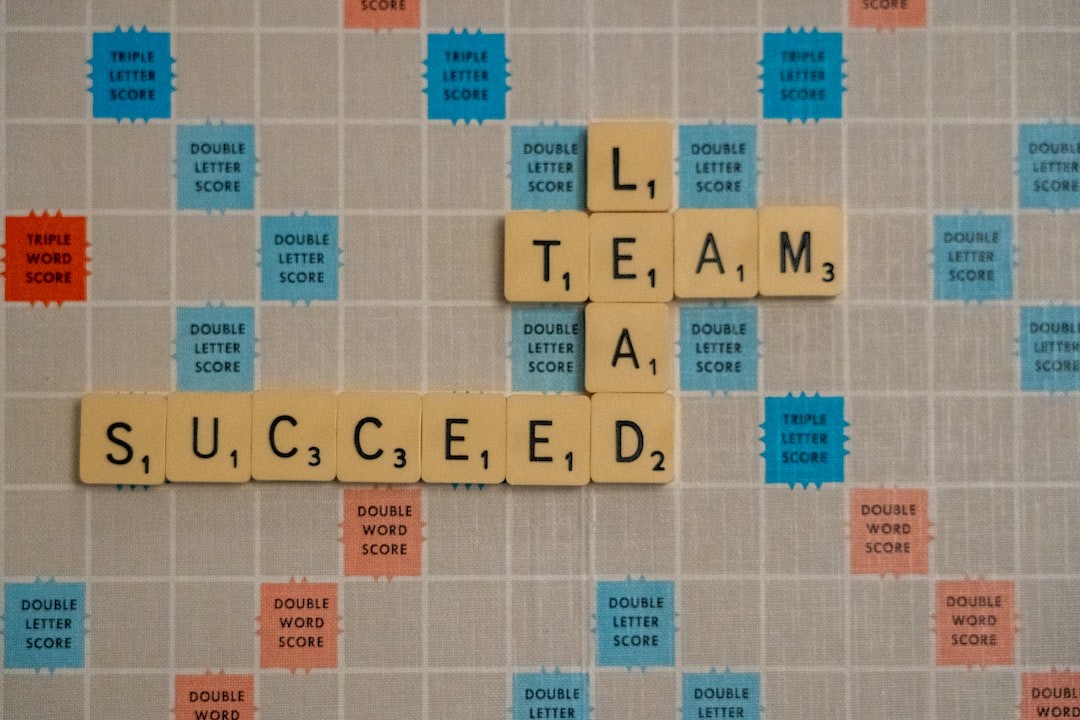
4. Enhancing productivity and collaboration with Microsoft Teams:
With Microsoft SharePoint as the foundation for collaboration, content management and workflow automation with staff, consultants, and clients, you can use Microsoft Teams as your umbrella to house your work environment.
As Microsoft's communication platform, it competes with similar services such as Slack, offering a workspace chat and videoconferencing, file storage and, most importantly, application integration. You and your team can log into Teams and complete all your work in one place.
Each of your SharePoint sites can be created as a team in Teams. The other Microsoft tools, like Planner, Lists, OneNote and Forms, and your file storage within that SharePoint site can be added to different channels within that team. You and your team can now utilize chats, file sharing, and video meetings to collaborate effectively with team members.
Your Outlook calendar is available in Teams, so you can easily schedule and conduct virtual meetings with Microsoft Teams. Once you create the meeting in Microsoft Teams and send out the meeting invites, including the link to join, you run the meeting virtually through Teams. Teams' audio and video conferencing capabilities, screen sharing, and collaboration tools make it easy for you and your team to stay on topic and on track. Creating a recording of the meeting and a transcription provides resources you can refer to at any time.
Working within Microsoft Teams as the hub of your accounting or bookkeeping practice makes it easy to stay on track with what needs to be done but also stay connected with your team.


























