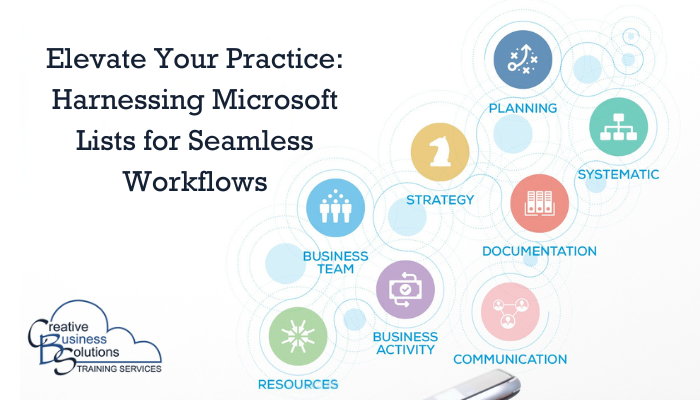Introduction
Staying organized and managing multiple tasks efficiently are critical for success in accounting and bookkeeping firms. Microsoft Lists offers a powerful tool for professionals in the field, enabling streamlined workflows, enhanced collaboration, and improved client engagement. This versatile application allows users to create, customize, and share dynamic lists tailored to their specific needs, helping firms stay ahead in a demanding industry.
From tracking client projects and deadlines to organizing real-time team collaboration, Microsoft Lists streamlines the complexities of task monitoring. Its user-friendly templates and flexible customization options serve as an indispensable resource for boosting productivity and ensuring nothing falls through the cracks. Dive into this blog to discover how Microsoft Lists can address common challenges in accounting and bookkeeping practices, such as managing multiple deadlines and client engagements, and transform your practice.
Getting Started with Microsoft Lists
The first step to effectively utilizing Microsoft Lists in your accounting or bookkeeping practice is gaining familiarity with its setup and configuration options. While Microsoft Lists provides an intuitive and user-friendly platform, some training and practice may be required to fully leverage its capabilities. The platform allows users to start either from scratch with a blank list or by leveraging one of its diverse pre-designed templates tailored to professional scenarios.
For example, an ‘Issue Tracker’ template is particularly effective for monitoring tasks and unresolved issues, while the ‘Project Planner’ template provides robust tools for managing multifaceted projects that involve multiple deadlines, team members, and dependencies.
Once you've selected a template, you're in the driver's seat. You can customize it extensively by adding or modifying columns, fields, and metadata or even applying conditional formatting to highlight key data points. This level of adaptability ensures that every list can be tailored to capture the precise details and workflows required by your firm, empowering professionals to streamline their operations and stay consistently organized.

Managing Client Engagements
Effectively managing client engagements is crucial for accounting professionals, as it plays a significant role in maintaining strong relationships and ensuring operational success. Microsoft Lists offers a versatile solution by serving as a centralized hub to oversee client projects, track deadlines, and organize critical deliverables in a structured and efficient manner.
The platform enables users to compile and categorize detailed client information, such as contact details, project milestones, billing schedules, and associated documentation, creating an accessible and dynamic repository for all client interactions.
Additionally, Microsoft Lists supports features such as automated notifications, alerts, and task reminders, which help users stay ahead of important deadlines, required follow-ups, or changes to project priorities. This functionality fosters a proactive approach to organization, minimizing the risk of errors and delays while enabling firms to maintain high accuracy and professionalism in their client engagements, ultimately elevating the overall client experience.
Enhancing Team Collaboration
Collaboration is a vital component of effective team operations in accounting and bookkeeping practices, and Microsoft Lists offers a range of features to facilitate this intuitively. By sharing lists among team members, the platform ensures that everyone involved can access real-time updates, making it easier to stay aligned with collective objectives.
Specific tasks can be assigned to individual team members along with clearly defined due dates, priority levels, and custom notes, enabling a structured and focused approach to responsibilities. Progress tracking is simplified through multiple view options, such as grid layouts for detailed data, calendar formats for deadline visualization, or gallery presentations for a more intuitive overview.
Furthermore, integrating Microsoft Lists with Microsoft Teams enhances collaborative workflows by enabling team discussions, document sharing, and joint editing of list entries directly within the Teams environment. This robust, interconnected system improves communication and optimizes team productivity, ensuring that high-priority tasks and deadlines are consistently met without unnecessary delays.

Customizing Lists for Your Needs
Every accounting or bookkeeping firm has distinct requirements, and Microsoft Lists is designed to adapt to these unique needs with remarkable flexibility. Users can enhance their lists by incorporating specific columns, metadata, or custom fields to ensure the captured information is both detailed and relevant.
For instance, firms might include columns for client names, project statuses, billing due dates, task priorities, or even notes for team collaboration, providing comprehensive insight into ongoing activities.
Conditional formatting is another powerful feature that allows accounting professionals to apply visual cues, such as colour-coding or icons, to emphasize critical items, including approaching deadlines, overdue tasks, or high-priority items, ensuring that important details are never overlooked.
Additionally, creating personalized views—such as grouping tasks by specific clients, sorting them by due date, filtering by priority levels, or displaying them in calendar formats—empowers team members to focus on precisely the data relevant to their roles and responsibilities.
This level of customization ensures that Microsoft Lists aligns seamlessly with any firm's operational structure and acts as a catalyst for enhanced clarity, productivity, and efficiency across all workflows.
Integrating with Other Microsoft 365 Apps
Microsoft Lists operates seamlessly with various Microsoft 365 applications, creating a unified and efficient workspace tailored for accounting professionals.
When connected with SharePoint, Lists enable teams to enhance their document management processes by directly attaching important files, such as spreadsheets, invoices, or detailed client contracts, to specific list entries. This feature ensures quick access and a streamlined workflow for tasks and projects.
Power Automate further extends the functionality by allowing users to set up automated workflows, such as sending timely reminders for approaching deadlines, updating team members when tasks are modified, or even compiling comprehensive reports from list data.
Integration with Planner adds a visual dimension to task tracking, offering boards, charts, and timelines that allow for a clearer overview of project progress and more effective resource allocation.
These integrations simplify and centralize operations, fostering a sense of unity among team members. By connecting and customizing these capabilities, accounting and bookkeeping teams can effectively manage complex workflows, stay organized, and meet the demands of their profession with greater precision and efficiency.

Security and Compliance
Data security is a critical concern in the accounting industry, where handling sensitive client information requires a high degree of vigilance. Microsoft Lists addresses these needs with advanced security features designed to safeguard data.
Administrators can establish stringent permissions and access controls, ensuring only authorized team members can view, edit, or manage specific lists. These granular settings help prevent unauthorized access and reduce the risk of data breaches.
Additionally, Microsoft Lists complies with industry-standard regulations, such as GDPR, PIPEDA, and other data protection laws, making it a reliable choice for firms that must adhere to strict compliance requirements.
By integrating these robust security measures, Microsoft Lists protects valuable client information and fosters an environment of trust and reliability for professional accounting practices. You can rest assured that your data is in safe hands.
Tips and Best Practices
To maximize the benefits of Microsoft Lists, accounting professionals should adopt several best practices that ensure its effective use and long-term efficiency.
One essential practice is consistently updating lists to reflect the most current information, whether it pertains to deadlines, client data, or ongoing project tasks. Keeping lists accurate and up-to-date prevents miscommunication and allows team members to rely on them as a trusted source of information.
Additionally, leveraging advanced features like conditional formatting can significantly enhance visibility by automatically highlighting critical items such as approaching deadlines, overdue tasks, or high-priority entries. This visual emphasis helps teams prioritize appropriately and avoid missing important details.
Custom views also play a crucial role, enabling each member to filter and organize data based on their specific responsibilities or project objectives, thereby enhancing individual productivity.
Beyond operational tactics, accounting and bookkeeping firms can gain valuable insights by studying case studies, attending industry webinars, or exploring success stories from peers who have effectively integrated Microsoft Lists into their workflows. These shared experiences often reveal innovative techniques and unique configurations that can further optimize the tool’s functionality.
By implementing these strategies thoughtfully, accounting and bookkeeping teams can unlock Microsoft Lists' full potential, transforming it into a cornerstone for streamlined workflows, cohesive collaboration, and elevated operational standards.