Introduction
Let's face it: sharing sensitive financial documents can feel like walking a tightrope without a safety net. If you make one wrong move, you could face a data breach nightmare.
But what if I told you there's a way to share those important documents with the same ease as sharing a vacation photo—without sacrificing security?
Enter OneDrive and SharePoint, Microsoft's powerhouses for safe and efficient document sharing. We're diving into the tips and tricks you need to keep your financial information under lock and key, even when sharing it with colleagues, clients, or partners. Get ready to unlock a world of secure collaboration because your peace of mind is just a few clicks away.
Secure Document Sharing with OneDrive and SharePoint: Tips on sharing sensitive financial documents securely and efficiently.
Access Control
When sharing sensitive financial documents using OneDrive and SharePoint, it's crucial to follow best practices for access control and permissions management. Setting specific permissions for those who can view, edit, or share documents ensures that only authorized individuals can access the documents, minimizing the risk of unauthorized access.
Regularly reviewing and adjusting these permissions adds an extra layer of flexibility and security, allowing you to adapt to changing organizational needs while keeping your data safe.
One useful feature is the ability to set expiration dates for shared links. This feature allows you to precisely manage access to your documents over a specified period. This functionality is particularly beneficial for temporary collaborations or when sharing sensitive information for a specific duration. These nuanced adjustments play a significant role in establishing a secure and regulated environment for sharing valuable financial information.
Encryption and Data Protection
When it comes to sharing crucial financial documents using OneDrive and SharePoint, it's critical to prioritize the security and efficiency of the process.
OneDrive and SharePoint provide robust protection for your data, employing advanced encryption techniques to ensure that your information remains secure during transmission and while at rest.
Additionally, these platforms offer features like Advanced Threat Protection (ATP), which proactively identifies and resolves potential threats from malware and phishing attacks.
By leveraging these highly effective security measures, you can confidently share your financial documents, knowing that your data is well-guarded against unauthorized access and cyber threats.
Secure Sharing Links
When it comes to securely sharing sensitive financial documents on OneDrive and SharePoint, it's essential to find the right balance between ensuring top-notch security and maintaining efficient access for authorized users. Utilizing secure sharing links is the key to achieving this, offering a variety of helpful features:
1. Diverse Sharing Options: OneDrive and SharePoint offer users multiple sharing options. Users can opt to share documents with specific individuals, anyone with the link, or solely people within their organization. This level of control ensures that only authorized parties can access the documents, significantly enhancing the security of the sharing process.
2. Password Protection: Another valuable feature is the option to add a password to shared links, which provides an additional layer of security. Even if unauthorized individuals access the link, they still require a password to view the document.
By leveraging these secure sharing options, users can confidently share sensitive financial documents while maintaining tight control over access and upholding a high level of security.

Collaboration Features
Are you seeking a secure and efficient way to collaborate on sensitive financial documents? With OneDrive and SharePoint, you can collaborate with your clients and colleagues in real time while maintaining your documents' utmost security and integrity.
The real-time co-authoring feature allows multiple users to edit the document while simultaneously seeing each other's changes, ensuring all team members are on the same page.
The version history feature also allows you to track changes, compare versions, and revert to previous iterations if needed. This feature makes it easy to manage and maintain the integrity of your documents throughout the collaboration process.
Compliance and Governance
When sharing sensitive financial documents on OneDrive and SharePoint, it's crucial to take a secure and efficient approach to protect the data.
One effective method is implementing Data Loss Prevention (DLP) policies to prevent the unauthorized sharing of confidential information. These policies allow you to establish rules that can identify and block the sharing of sensitive data, adding an additional layer of security to your documents.
In addition to DLP policies, leveraging the Compliance Center can be immensely beneficial for managing various compliance requirements. This management includes regulations such as PIPEDA, GDPR, HIPAA, and other industry-specific standards.
The Compliance Center offers valuable tools and resources to ensure that financial documents are shared in accordance with regulatory standards, thereby promoting secure and compliant document-sharing practices.
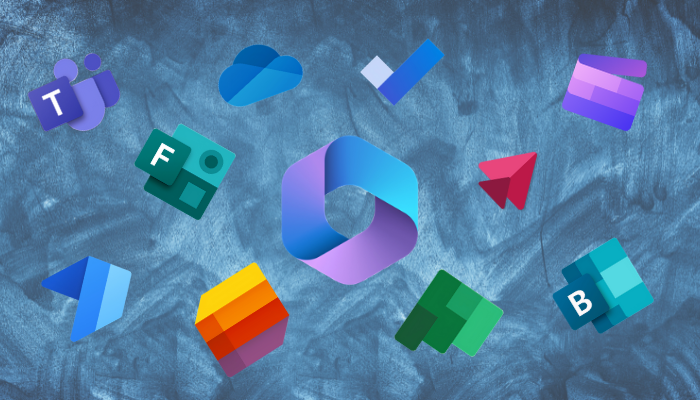
Integration with Other Microsoft 365 Tools
When protecting and managing crucial financial records, the seamless integration of OneDrive, SharePoint, and various Microsoft 365 apps creates a robust document-sharing and collaboration foundation.
Picture this: within the Microsoft Teams environment, you can effortlessly share and collaborate on documents, facilitating real-time co-authoring and communication. This integration provides a secure, centralized space for document management, ensuring streamlined access and organization.
Moreover, the inclusion of the Power Automate feature is genuinely transformative. Automating workflows and approval processes related to document management enhances operational efficiency, and standardized practices contribute to heightened security measures.
By leveraging the collective capabilities of OneDrive, SharePoint, Teams Integration, and Power Automate, you're not only sharing financial documents but laying the groundwork for a steadfast, secure infrastructure to handle sensitive information within your organization.
Monitoring and Reporting
Are you looking to ensure the secure and efficient sharing of your sensitive financial documents through OneDrive and SharePoint? You'll appreciate the robust monitoring and reporting capabilities these platforms offer!
With Activity Monitoring, you can meticulously track who accesses and modifies your documents, effectively defending against unauthorized access and suspicious activities. This feature adds an additional layer of security and oversight to your document-sharing practices.
Furthermore, let's pay attention to the significance of audit logs. These logs enable you to thoroughly review all the actions carried out on your documents, including sharing, editing, and deletion. Essentially, it's like having a vigilant observer who meticulously documents and preserves all activities, ensuring accountability and transparency in your document-sharing processes.
By leveraging these comprehensive monitoring and reporting features, you can confidently guarantee that your sensitive financial documents are shared securely and subject to stringent control measures.

Training and Awareness
When sharing sensitive financial documents, it's vital to ensure that the process is secure and hassle-free. OneDrive and SharePoint offer a wealth of powerful tools for safe document sharing, including encryption, access controls, and audit trails to track document activities.
To fully harness these platforms' potential, it is crucial to educate our clients and team members about the best approaches to secure document sharing. This education involves providing guidance on setting up secure sharing links, utilizing password protection, and leveraging multi-factor authentication for an added layer of security.
In addition, it's essential to stay in the loop with regular updates. Keeping abreast of Microsoft's latest security features and updates can help us continually enhance our document-sharing practices. By staying up to date with the newest developments, we can guarantee that our document-sharing processes remain both secure and efficient.
Regular security audits and training sessions can further reinforce the importance of secure document-sharing practices and ensure that everyone is equipped to handle sensitive financial data responsibly.




























