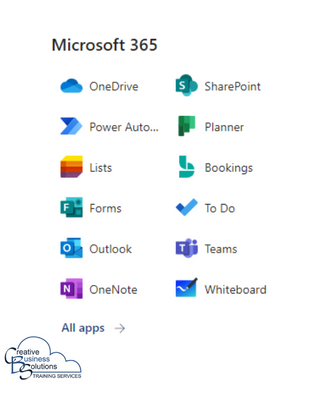Introduction
Accounting and bookkeeping firms must keep up with the fast-paced digital world to stay competitive. One powerful tool that can help achieve this is Microsoft Teams. This platform offers a comprehensive suite of features designed to enhance communication, collaboration, and productivity.
In this blog post, we'll explore how you can maximize the use of Microsoft Teams to streamline operations and improve client service in your accounting or bookkeeping practice.
Optimizing Microsoft Teams for Accounting and Bookkeeping Practices

Microsoft Teams is a comprehensive collaboration platform that integrates effortlessly with a wide range of Microsoft 365 applications. It empowers teams to communicate through various channels, including chat, video calls, and virtual meetings. In addition to facilitating these interactions, Microsoft Teams offers real-time document sharing and co-editing features, allowing multiple users to work on the same file simultaneously. The platform also provides tools for task management and project tracking, which are crucial for maintaining organization and meeting deadlines.
For accounting and bookkeeping firms, the benefits of Microsoft Teams can be particularly transformative. These firms often deal with sensitive and complex financial data that necessitates high levels of accuracy and compliance with regulatory standards. Microsoft Teams enhances communication among team members, eliminating silos and encouraging a collaborative environment where information flows freely.
The platform allows team members to create dedicated channels for specific projects or clients, making organizing discussions and sharing relevant documents easier. Each member can contribute insights or updates in real-time, reducing the likelihood of miscommunication and fostering a collaborative spirit. This centralized approach to communication minimizes the risk of errors that can arise from scattered emails and misplaced documents.
Additionally, Microsoft Teams includes security features such as data encryption and multi-factor authentication, ensuring that sensitive financial information remains protected. This level of security is vital for accounting and bookkeeping firms that must adhere to strict data protection regulations.
Furthermore, with integrated task management tools, teams can allocate responsibilities, set deadlines, and monitor progress, all within the same platform. This integration leads to improved accountability and timely completion of projects. Ultimately, Microsoft Teams boosts overall efficiency and offers a secure and organized way for accounting professionals to manage their work effectively.
Getting Started with Microsoft Teams
To fully leverage Microsoft Teams for your organization, effective setup is essential. Begin by establishing a dedicated team for your organization and inviting relevant members to join. Within this team, you can create multiple channels that address distinct departments, projects, or clients, which aids in maintaining organized and focused communication.
Proper organization of teams and channels plays a vital role in enhancing productivity. By designing channels specific to various projects, clients, or departments, you can utilize tabs within each channel to incorporate relevant files, applications, and tools. These integrations allow team members to access necessary information without sifting through multiple sources, improving overall efficiency.
Moreover, Microsoft Teams offers a variety of customization options tailored to a firm's operational needs. You can implement permissions and access controls to safeguard sensitive information, making it available only to authorized personnel. Additionally, the platform allows you to customize notifications and alerts, helping to keep team members updated on important developments and deadlines.

Enhancing Communication
Microsoft Teams is recognized for its robust real-time communication features. The platform facilitates quick messaging through chat and more interactive discussions via video calls, effectively minimizing the reliance on lengthy email exchanges. This functionality ensures that team members can maintain clear and efficient communication, regardless of their physical location.
In today's business landscape, virtual meetings have become a crucial component of operations, and Microsoft Teams simplifies the process of scheduling and managing these meetings. The platform includes tools like pre-meeting agendas, calendar integration, meeting invitations, and reminders. Moreover, it allows users to record and transcribe meetings, providing a useful resource for referencing important information later.
Additionally, the integration of Microsoft Teams with Outlook enhances calendar management capabilities. Users can schedule meetings seamlessly from either Outlook or Teams, with any updates made in one platform automatically reflected in the other. This feature helps ensure team members remain informed about upcoming meetings and deadlines, promoting better organization and communication.
Collaboration Features
Microsoft Teams is a powerful platform that facilitates seamless real-time document sharing and co-editing among team members, significantly enhancing overall collaboration and productivity. By allowing multiple users to work on the same document simultaneously, Teams ensures everyone is on the same page, with updates and changes occurring in real time. This capability not only streamlines the editing process but also eliminates the confusion and inefficiencies associated with handling multiple versions of documents, thereby keeping all participants informed and engaged.
Within Microsoft Teams, the Files tab serves as a robust tool for comprehensive document management. This feature allows users to store, organize, and share files effortlessly in the channel, making it easy for team members to locate and access vital information when needed. User-friendly interfaces promote a more structured approach to file management, ensuring that all relevant documents are easily retrievable and well-organized.
Furthermore, integrating Microsoft Teams with SharePoint significantly amplifies the functionality of document storage and collaborative endeavours. SharePoint adds a layer of sophistication with its advanced document management capabilities, including version control, which enables users to track changes and revert to previous document versions if necessary. Additionally, SharePoint offers features such as metadata tagging, enhancing document searchability and categorization, and workflow automation, streamlining processes by automating repetitive tasks.
Together, these tools ensure that your organization's documents are secure, well-organized and readily accessible, fostering a more efficient and collaborative work environment.
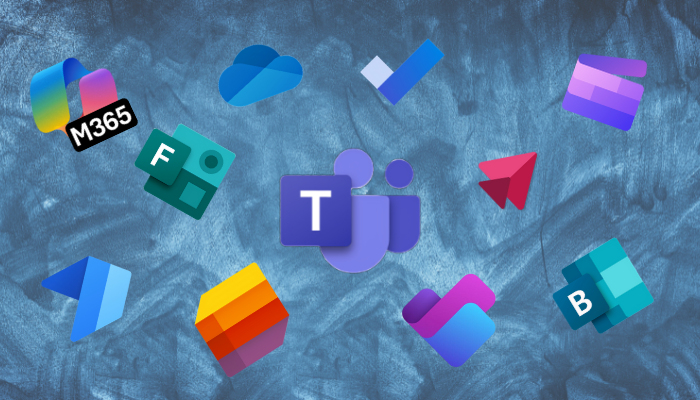
Integrating Other Microsoft 365 Apps
Microsoft Planner is a task management tool that integrates seamlessly with Teams. It allows you to create and assign tasks, set deadlines, and track progress—all within the Teams platform. This integration helps ensure that projects stay on track and that team members know their responsibilities.
OneNote is a versatile note-taking app that can also be integrated with Microsoft Teams. You can use OneNote to take meeting notes, share information, and collaborate on ideas. This versatility ensures that important information is documented and easily accessible to all team members from a single source.
Power Automate is a powerful tool that enables you to automate repetitive tasks and streamline workflows. By integrating Power Automate with Microsoft Teams, you can create automated workflows that save time and reduce the risk of errors. This automation is particularly useful for tasks such as data entry, report generation, and client communication.

Security and Compliance
Data security is a top priority for accounting and bookkeeping firms. Microsoft Teams provides built-in security features such as encryption, multi-factor authentication, and data loss prevention to protect your clients and your firm's data. You can also set permissions and access controls to restrict access to sensitive information.
Effectively managing permissions and access controls is crucial for maintaining data security. Microsoft Teams enables you to set permissions at the team, channel, and file levels, ensuring that only authorized personnel can access sensitive data. These permission levels help prevent data breaches and ensure compliance with industry regulations and privacy requirements.
Privacy and compliance are critical considerations for accounting and bookkeeping firms. Microsoft Teams is designed to help firms meet regulatory requirements with features like audit logs, eDiscovery, and data retention policies. By leveraging these features, you can ensure that your firm remains compliant with industry standards, regulations, and privacy requirements.
Tips and Best Practices
To maximize productivity with Microsoft Teams, consider the following tips:
1. Use channels to organize communication and maintain focused conversations.
2. Take advantage of integrations with other Microsoft 365 or third-party applications to streamline workflows.
3. Customize notifications and alerts to stay informed about important updates.
4. Encourage team members to utilize chat and video calls for real-time communication.
Managing remote and hybrid teams can be challenging, but Microsoft Teams offers several features to assist. Use video calls to maintain face-to-face communication, schedule regular check-ins to stay connected, and utilize task management tools to keep projects on track. Encourage team members to leverage the platform's collaboration features to enhance engagement and productivity.