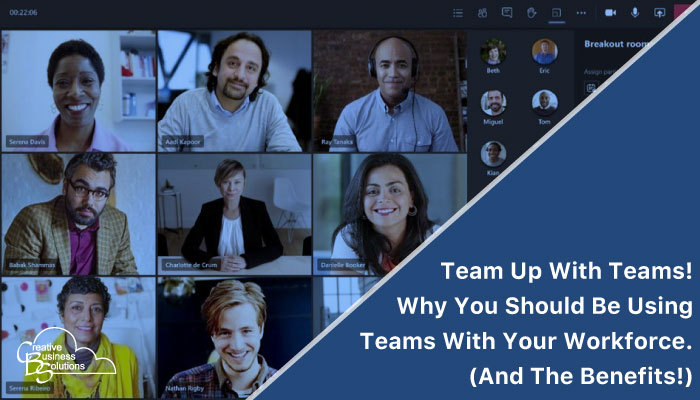
Microsoft 365 for business is designed to improve performance and bring efficiency to the way you work by providing a streamlined platform to collaborate with your workforce. Accounting professionals traditionally work with file creation applications such as spreadsheets and text documents with information shared using email and text messages. These methods produce a large number of disparate documents, which lack cohesiveness and prove to be an inefficient method of data collection and file sharing.
Microsoft Teams provides a platform that brings people, content, and conversations together, creating a more efficient forum for information exchange and arming users with the tools they need to achieve their goals.
Use it For Chat and Ongoing Communication
In today’s business environment, the flexibility of work practices has encouraged many companies to offer remote work options to their employees. In order to maintain similar workplace efficiencies, regular collaboration is vital, and open communication channels that allow your employees to connect easily are essential.
Microsoft Teams offers several features which help to improve communication, including the following:
- Schedule an online meeting with your team or start one instantly.
- Call or text a colleague directly using the app on your phone, tablet, or desktop computer.
- Attach files to your communications.
- Store meeting chat notes in the cloud for easy reference.
- Work together in real-time with accessible shared files.
Dramatically Reduce Your Emails
Don’t let your email message get buried under a pile of other emails in your inbox. While email has traditionally been the preferred method for written communication, it is not always ideal for all purposes. Emails are perfect for longer, in-depth messages, but quick questions or urgent updates are better directed using text messaging. Using the Teams chat app to message a colleague instantly helps you get a faster response and keeps your work messages in one location. Your chats are all saved in the cloud, so it’s easy to reference any information.
Continuity Before, During, and After Meetings
Scheduling a meeting with teams is easy and preparing for that meeting is even easier. Use the chat function to talk amongst your colleagues and share files in preparation.
When the meeting begins, collaborative tools help improve the efficiency of the meeting. Share and co-edit files in real-time with other meeting participants and use the online chat function to pose questions and clarify details.
When the meeting is over, distribute information and inform participants of any updates.
Integration With Other Apps
Microsoft 365 Business offers a host of office applications and services that make document creation and sharing easy, including:
- OneDrive
- SharePoint
- Outlook
- Word
- Excel
- PowerPoint
- Publisher
- Access
These various apps can also be integrated with other systems, such as accounting software and customer relationship management systems (CRMs).
Stay Connected at All Times
As long as you have internet connectivity, you can stay connected to your teams regardless of their user location. This feature is particularly useful when working with branch offices or employees in remote locations. Key features of Microsoft Teams that will allow you to run your business better are:
- Unlimited group meetings with up to 300 participants.
- Cloud storage that allows all your documents to be hosted on one platform.
- Unlimited chat function that provides easy communication across teams.
- SharePoint is an online feature that allows you to store, organize, share and access information.
- Data encryption services to ensure that all of your data is safe and secure.

























